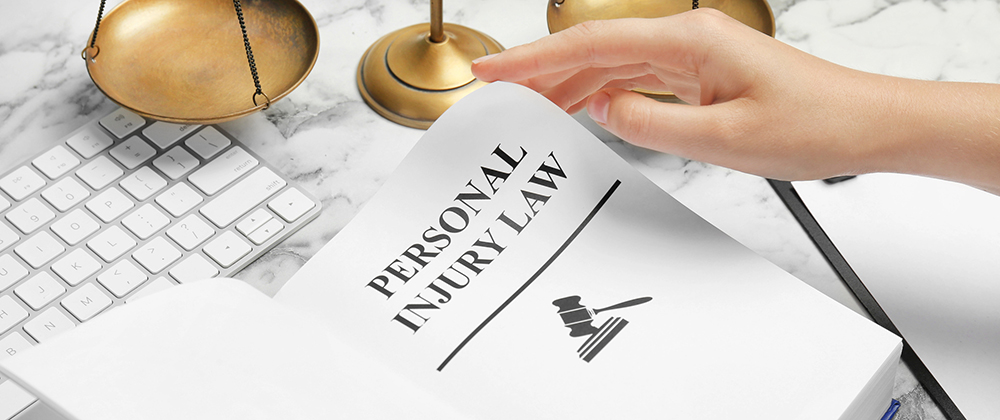Do you ask a salesperson to hold onto your wallet while you go shopping in the store? Of course not. Yet people are effectively doing the same thing with their computer networks when they surf the web.
There are several ways outsiders may be able to gain access to your home or company’s network. One way is to use a password-guessing program that seeks and identifies internet addresses. Another allows hackers to scan multiple host computers for vulnerabilities. What’s more, certain sophisticated cyber attacks take advantage of certain programs that were originally designed as theft deterrents. In fact in many cases, these thieves are more innovative than the software creators! Accordingly, consider implementing the following safety measures:
Maintain physical security. Is it possible for someone to walk in to your home or business and interfere or shut down your computer system with a simple flip of a switch? Any network server should be kept in an area off limits to non-employees and or hidden from guests. You should install security software that limits access to the keyboard and computer monitor. Add a “guest user” logon for people that you know who want to access your network while visiting.
Install a firewall and or anti-virus software. A firewall separates the internet from your computer network. In effect, it screens or blocks outside intrusions that look suspicious. Additionally, one should seek protection against computer viruses. Such software blocks programs that could infect your network, seize and or steal your data. In fact, ransomware threatens that if you do not pay money to these “technology crooks”, your data will be erased! It is very therefore important to stay current with your various programs’ security updates. Doing so will make your computer less vulnerable to an attack.
Passwords. Make sure they are changed on a regular basis and are not easy to guess. It is best therefore to use uncommon words and or use upper/lower case letters, numbers and or special characters when creating them. Even better, you could employ a password generating program which will form a new one each time or one that generates a “token” that’s texted to your cell phone as part of the security process.
Naturally, there are no guarantees that these steps will provide all of the protection that one needs. At the very least, however, they are a good first line of defense! Should you need help with your computer systems, we’ll be glad to refer you to knowledgeable people who can assist.